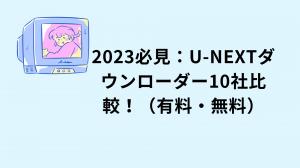When using U-NEXT, you may experience slow downloads or error messages. This may be due to a problem with your Internet connection or device.
However, there is no need to worry.
This article provides effective measures to deal with U-NEXT download slowness and errors. By following these steps, you will have a pleasant download experience.
3 Causes of Slow U-NEXT Download
There are many different causes of slow U-NEXT downloads, but below are three common causes.
Cause 1: Internet connection problems
Download speed depends on the speed of your Internet connection. A slow connection or unstable Wi-Fi connection can cause slow U-NEXT downloads. Other devices using large amounts of bandwidth at the same time may also affect download speeds.
Cause 2: Server congestion
If U-NEXT's servers are congested, the download speed may slow down. This is especially likely to occur when many users download popular movies and dramas at the same time. If the server load is high, download speed may be limited.
Cause 3: Device limitations
Download speed is also affected by the performance of the device being used. If you are using an older model smartphone or tablet, or a computer with low specifications, your download speed may be slower. Lack of device processing power or storage capacity may also affect download speed.
While these are common causes, other causes of slow downloads may exist.
Three remedies for slow U-NEXT downloads
Countermeasure 1: Use an external download tool.
In fact, it is possible to download U-NEXT movies to smartphones and tablets only. In addition, downloaded content can be viewed for up to 48 hours.
However, if you use an external download tool, you can download all U-NEXT works on your computer and save them forever.
In this article, we recommend KeepStreams U-NEXT downloader for U-NEXT.
KeepStreams U-NEXT Downloader is a professional video downloader that allows you to download videos from any website, including U-NEXT of course.
How to use KeepStreams Downloader for U-NEXT
STEP① Install KeepStreams Downloader
Download and install KeepStreams downloader from the official website. (Free trial available)
STEP②Access "U-NEXT" and login.
Switch to the VIP service on the left side of the main screen and select the "U-NEXT" icon. The U-NEXT site will then open in the built-in browser. Please log in first.
STEP 3) Select the title you want to download and play it.
Find the video you want and click the "Play" button to proceed to the viewing page. KeepStreams U-NEXT downloader will then automatically recognize the data of that work. When the analysis is complete, a dialog box will appear with information about the work.
STEP④ Configure the output settings for the U-NEXT content, and downloading will begin.
In the dialog, select the episodes, quality, subtitles, audio, etc. that you wish to download. Then, click "Download Now" if you want to start downloading immediately.
Tips: If you want to check the status of your video download, click on "Downloading" on the home page. From there, you can check the current download status and progress.
Solution 2: Change your download time zone
If U-NEXT's servers are congested, download speed may decrease. Peak times (e.g., nights and weekends) are particularly likely to be slower due to the large number of users. You may be able to download more smoothly by shifting the time of day when you download.
Measure 3: Keep devices and apps up-to-date
Older devices and versions of the U-NEXT app may affect download speed. First, make sure the software on the device you are using is up-to-date and perform the necessary updates. Also, updating the U-NEXT app to the latest version may improve performance and fix bugs.
Conclusion
In this article, we have introduced countermeasures for slow U-NEXT downloads.
A particularly recommended countermeasure is to use KeepStreams U-NEXT downloader for U-NEXT.
By purchasing a $59.9 annual membership, you can download and save all U-NEXT videos for only $5 per month.
i Free Download i Free Download
You can also download U-NEXT rental movies without worrying about the download deadline.
These advantages, I think, are quite decisive!
Try it out from the free trial!