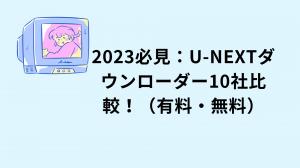U-NEXT is a popular on-demand video delivery service in Japan, and U-NEXT membership allows you to download and enjoy numerous movies, dramas, animations, and other rental titles. However, there are multiple options for downloading U-NEXT.
In this article, we will introduce three convenient ways to download rental movies from U-NEXT. This will allow U-NEXT users to choose the download method most suitable for them and enjoy their favorite works smoothly. Let's take a closer look at each method below.
What are U-NEXT rental works?
U-NEXT offers paid movies, which can be viewed by paying for the rental service.
The money is charged the moment you rent from the payment method you entered when you registered for U-NEXT. In addition to money, you can also rent using points.
U-NEXT gives you 1,200 yen worth of points every month, so you can rent most of the works for practically free.
All works rented through U-NEXT have an expiration date.
Rental works have a viewing deadline.
The viewing period for rented works varies from "2 to 10 days," but most are as short as 2 days, and once the period expires, the work can no longer be viewed. To watch it again, you must rent it again.
Prices of rental titles on U-NEXT
| Rental fee (tax included) |
Rental fee (tax included) |
|
Movie |
199 yen - 2,200 yen |
|
Drama |
110 yen~550 yen |
|
Animation |
110 yen - 220 yen |
|
Stage & Live |
399 yen to 2,750 yen |
U-NEXT rental prices vary depending on the genre of the movie.
Rental prices are lower for old and semi-new titles, and higher for the latest titles.
How to record and download U-NEXT rental movies and save them forever?
On the official U-NEXT app, downloaded movies have a set viewing period, and after a certain period of time, they are automatically unavailable for viewing.
By using an external download tool, you can record and download U-NEXT rental works and save them forever.
However, due to DRM protection and other technologies, U-NEXT rental works can only be saved by DRM-compatible download software.
How to download U-NEXT rental movies 1: Use a downloader
Y2mate U-next Downloader
Y2mate U-next Downloader is a video downloader that allows you to download videos from any website, including U-NEXT of course.
With the latest technology, you can easily remove DRM restrictions on U-NEXT and download all videos, including rental titles, for your own personal use.
Y2mate U-NEXT Downloader Features
- Download HD videos
- Download from 720p, 1080p to 4k, 8k videos
- High-speed batch download
- Save time with fast batch download speeds up to 32 MB/s.
- Enjoy 5.1ch audio
- Download videos with EAC3 5.1, AC3 5.1, and AAC 2.0 channels
- Save movies in MP4 & MKV
- Get the opportunity to watch movies with no commercials at all.
- Select and download subtitles
Steps to download U-NEXT rental movies with Y2Mate
Step1: Download the downloader from Y2mate official website and launch it.
Step2: Click "U-NEXT" under "VIP Service" on the left to access the video you want to save. Or, copy the URL of the video page you want to download and enter it directly into the URL field of the home page and paste it.
You may need to log in to your account to access the video.
Step 3: Select your preferred quality in the options, click "Download," and wait for the download. Of course, you can also download the audio version.
Step4:You can check the video you are downloading under "Downloading" on the left side.
How to record U-NEXT rental movies 2: Use a recorder
VideoProc Converter
When I tried several software programs for recording videos on video websites, I often found that they were not fast enough and the frames were choppy and not smooth enough. However, "VideoProc Converter" can record video and audio in high quality and is easy to use, allowing anyone to successfully record their work.
However, compared to a downloader, it takes longer to save a video while playing it back. In addition, setting up the recording range in advance can be cumbersome.
How to download U-NEXT rental movies with VideoProc Converter
step1: Launch VideoProc Converter and click the "Record" button on the home screen. You will then enter a dedicated screen for screen recording.
Once the installation is complete, launch VideoProc Converter and you will see a screen similar to the one below, click "Record".
On the Recording page, click "Screen Recording" at the top. Then, play the video on U-NEXT and select the area you want to record (the playback screen of the U-NEXT video) by dragging it from the "Clip" in the lower left corner.
After specifying the recording area, VideoProc Converter will show the U-NEXT video screen, and you can record the audio of the U-NEXT video together by checking the "Voice Mux" box at the bottom.
Click the "RUN" button, and when the countdown "54321" ends, the U-NEXT recording will start. When it is over, play the U-NEXT video to record U-NEXT on your PC. When the broadcast is over, click the "STOP" button in "VideoProc Converter" to complete recording. You can now record and save U-NEXT on your PC.
How to Record U-NEXT Rental Movies 2: Extension
Screencastify
Screencastify is a convenient tool for recording U-NEXT that works as an extension available for PC browsers such as Chrome. Its greatest feature is that it can be installed directly into the browser and used immediately. This eliminates the need to install separate software on the personal computer, thus preventing disk space usage.
It is also very easy to use and efficient in that it can be started instantly at any time.
However, it is not perfect. It may feel rough when compared to other applications that specialize in downloading. To give you an example, there are cases where the sound quality tends to be unclear and low-grade, and it is difficult to accept.
How to download U-NEXT rental movies with Screencastify
Install and launch Screencastify in your browser.
Play the U-NEXT movie in the same browser.
Click the icon displayed in the address bar
Select the screen you wish to record
Click RECORD
Recording will begin after 5 counts
Conclusion
In this article, we have introduced three ways to download rental movies from U-next.
| Y2mate |
Y2mate |
VideoProc Converter |
Screencastify |
|
Speed |
Very fast |
slow |
Slow |
|
Image Quality |
8K |
Normal |
Low |
|
DRM Support |
Supported |
Not supported |
Not supported |
|
Batch download function |
Yes |
Not available |
Not available |
|
Subtitle Download |
Yes |
No |
None |
|
Save as MP4, MKV |
Yes |
MP4 only |
MP4 only |
|
Reserved download |
Possible |
Impossible |
Impossible |
Comparing the features of each software, we recommend Y2mate U-NEXT Downloader.
Purchase an annual membership for $64.9 and you can download and save all u-next videos for $5.41 per month.
Rentals can be watched indefinitely without worrying about viewing deadlines!
Please try it!