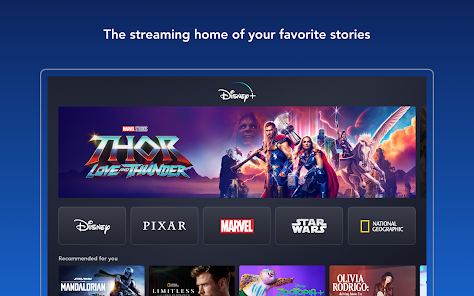The Disney Plus parental controls in Disney ensures the safety measures to protect and control your kid's mental health from your end. In a family of different ages, people prefer different genre shows, series, and movies. But we cannot let our children watch whatever comes in their way. Therefore, the Disney plus parental controls is a superb, effective feature for parents to check their kids' watch activity.
You are on board to explore the detailed information about the Disney Plus parental controls, Disney plus settings, and Disney access control to save your child from watching mature or adult content whose impact is highly vindictive.
First, we would know why Disney parental control is necessary. But beforehand, we must know the US parental guidelines, restrictions, rules, and regulations to ensure child safety watch.
When you lock the profile, your child will be able to watch G-rated TV Y, TV-Y7/Y7-FV, and TV-G movies and shows. Nothing will go beyond G ratings whether you are watching 'Frozen 2' or 'Jungle Cruise' or 'Black widow.' The Motion Pictures Association of America decides the ratings. Outside the US, other countries also get the access to lock their profile to restrict the access of content.
Furthermore, they added a PIN to the account to control their kids' profiles.
Later on, we will know how to set a PIN to the parent's account to lock the profile.
Why do you need Disney plus parental controls?
Disney plus live stream broadcast various shows, movies, and TV series for the entire family. The genre-specific shows must watch the recommended ages of people. But you do not know what your kids watch while you are at your workplace. Hence, parental control can block the access of the Disney Plus content, which they should not watch.
It would help if you had parental control on Disney plus because:
-
Through parental controls on Disney Plus, you can set the shows, movies, TV series of specific age groups.
-
What your kids need to watch, you know better. That's how you can control their content list that excludes adult and inappropriate content, which affects their mental health.
-
Through parental controls on Disney plus, you can check the watching time not to create pressure on their eyes and does not affect the study time.
To make their watching habits safe and secure, you need to take certain measures. Let's discuss the measures you should take and Disney plus offers to responsible parents.
How to make Disney Plus safe for kids?
The Disney Plus broadcasts various shows, movies, TV series, etc. and entertains the viewers worldwide. But as a parent, you can control your child's watch by creating a child profile attached to your account.
Disney Plus offers the parents to make a special kid's profile. Once the profile is created, the user interface is similar in the web and mobile versions to operate it safely.
To make Disney Plus safe for kids, you have to create a kids profile first. Let's do it.
How to create a child's profile?
Follow the steps:
-
Log in to your Disney Plus account on your device
-
Click on the Profile name
-
Tap on Edit profiles
-
Select Add profile
-
Set a new Profile ( can prefer one of his favorite animated characters)
-
Switch on to the Kids Profile( it will disable PG and PG13 content from viewing)
-
Save the profile
Now your kid's profile is ready to access G-rated content. Once created, click on the Avatar associated with the profile. In this form, the account is logged in and protected automatically. Once protected, the content will be limited, and you can watch content for kids' specific genres. Again, the limit is based on the ratings that Disney Plus has specified in their rating system.
Drawback of the Child Profile in the Disney Plus
The major drawback of the Child profile in the Disney Plus in-built Disney Plus app is that teenage kids can easily bypass their parental control disney plus while trying to switch their profile and access mature content.
Parental control on Disney Plus features is not high-level security and needs to be upgraded not to access the adult content anymore, bypassing the kids' locking system.
Being a parent, you are looking for more information regarding the parental lock. We will clarify them one by one.
How to block shows on Disney Plus?
Disney Plus does not have the feature to block shows from viewing. A few Disney Plus shows have G-rated, and even TV-7FV rated shows contain racial components and tobacco usage. Disney Plus labels a few of its content as 'may contain outdated cultural depictions' as a statutory warning for kids. Therefore, if you are scratching your heads on how to block shows on Disney Plus, you will end up disappointed.
In your next family get-together, if anyone asks can you block shows on Disney Plus, your answer may amaze them. Your reply will be, no you cannot block Disney Plus shows to prevent your child watching inappropriate content.
However, the only solution is to add specific titles on kids' profiles to restrict the view.
How to set up a Disney Plus control pin?
Control pin prevents unwanted access to your account. It is a safeguard of your account and cannot be accessed without your permission. To set a new PIN or change the PIN, you have to follow the steps.
Before setting up the pin you must know how to set up Disney Plus on your device. The process is simple and easy. Visit Disney Plus app through your supportive device and follow the instructions of how to set Disney plus and watch their vibrant content library. Once you set up Disney plus on your device with a subscription plan, now move to set up the PIN.
Click on the PIN under the Parental Control Menu button.
A verification mail will be sent to your registered mail id to verify whether it's you who changed the PIN or not.
Once verified from your mail id, enter the 4 digit PIN to secure your account and prevent access to anyone. After activation parental controls on disney plus your app is secure and disney access control now on your hands.
The method is simple and easy to follow to give security of your watching trail on Disney Plus after activation.
With all these parental controls and PIN, check disney plus settings to confirm that all the restrictions get activated.
What is the Disney Kids app? Is it Available?
If your toddler loves to sing a song from Mickey and Mouse or playing with colors, make fun, create amazing paintings, try to help you in the kitchen, then the Disney kids app is perfect for you. For your toddlers, there are 8 apps available in the Android and Apple play stores. For juniors, there are Disney educational apps that are also available to enrich your online study hours.
All these Disney Kids apps are available in the playstore for Free. A few educational apps may charge, but others are free to engage, busy, and pass quality time with the Disney kids app.
These few doubts need to be clarified so that you can go with your hands with Disney Plus and apply parental control on Disney Plus.
Conclusion
Disney contributed a massive amount to the overall growth of the kids of our generation. Starting from cartoon and animated characters to star war superheroes, to Pixar to the ever-appealing Mickey and Mouse, they are there to entertain our kids in every form. Currently, Disney Plus live streams are also effectively doing similar activities. But Disney access control is the need of the hour. We must protect our child's mental development with all the positive vibes of their favorite animated characters and get inspiration in every walk of life.
Read more about: Disney Plus Download