7 Best Netflix Downloaders
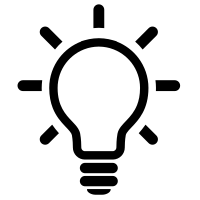
As a leading entertainment service, Netflix boasts a variety of movies, TV shows, documentaries and so on. Thanks to its great features like adaptive streaming, user profiles, and global availability, it has been popular among people around the world. Also, it is praised for allowing users to download videos for offline viewing.
However, Netflix imposes several restrictions on downloading videos, which may erode user experience to some extent. Thus, many users are looking for a Netflix video downloader that removes limitations of Netflix.
Written based on trying out multiple downloaders, this article is here to introduce the 7 best Netflix downloaders. Hope you guys can find the one that suits you best and allows you to watch Netflix movies offline without restrictions.
Why Do We Need A Netflix Downloader?
In spite of its downloading feature, Netflix imposes restrictions on this feature due to copyrights, potential abuse of the download feature, and other reasons. For example, subscribers can only download Netflix videos on limited devices and save them for a short time. In this case, using a Netflix downloader is necessary. Before diving into the top 7 Netflix downloaders, let's see the limitations of Netflix video downloading.
Device Limitations
Netflix only allows downloads on a limited number of devices, including android phone or tablet, iPhone or iPad, Amazon Fire tablet, and Google Chromebook. Saving videos on our laptop is unavailable.
Limits on Maximum Number of Downloads
The maximum number of downloads varies according to different subscription plans.
|
Subscription Plans |
Price |
Features |
|
Standard with Ads |
$6.99 / month |
Download on 2 supported devices at a time |
|
Standard |
$15.49 / month |
Ads free |
|
Premium |
$22.99 / month |
Ads free |
Limited Available Content
Not all titles are available for download due to licensing restrictions. Some titles may also have regional restrictions and cannot be downloaded in certain areas. Users subscribing to Standard with ads can't access all content.
Limited Storage Period
Downloaded content will expire after a period of time, which varies from title to title, typically ranging from 7 days to a month. Once you start watching a downloaded title, you have 48 hours to finish it before it expires. If the subscription plan expires, the downloaded videos will be deleted.
7 Best Netflix Downloaders
Considering the limitations of downloading videos from Netflix, user-friendly Netflix downloaders are needed. When selecting the best downloaders, we primarily considered factors such as device compatibility, download quality, output format, download speed, and user-friendliness. Here is a detailed introduction to the top 7 downloaders; let's take a look together!
TOP 1. KeepStreams
KeepStreams for Netflix is designed to download Netflix movies and episodes in high-definition. Adopting advanced technology, it boasts such capabilities as built-in browser, subtitle saving, metadata management and so on. It's worth noting that it removes the video downloading limitations of Netflix.
|
System Required |
Windows 11/10 macOS 10.10 - 15.x |
|
Subscription Plan |
$23.99/mon $59.99/year ($5/mon) $119.99 (lifetime plan) |
|
Free Trail |
Download 3 full Netflix videos. |
Let's know more about KeepStreams and explore how to download movies from Netflix using KeepStreams.
1. Key Features
- Keep your preferred Netflix movies and episodes in 1080p.
- Support downloading Netflix movies on both PC and macOS;
- Download Netflix videos in MP4 or MKV format, making transferring downloaded videos to other devices possible and much easier;
- Download multiple videos at once with a click, contributing to more efficient video downloads;
- Download new episodes of TV series automatically;
- Identify and remove ads in Netflix videos when downloading;
- Download Netflix videos at lightning-fast speed;
- Allow users to download Netflix videos regardless of their location;
- Save downloaded movies and shows permanently;
- 100 downloads per day is available;
- Offer a 30-day free trial, during which users can try out all features of KeepStreams and download 3 full videos.
2. How to Download Netflix Videos with KeepStreams
TOP 2. StreamFab
StreamFab Netflix Downloader enables users to download videos from Netflix in 1080p with Dolby vision and Atmos/EAC3 5.1 audio to their laptop. Videos are downloaded in MP4/MKV format automatically, thus allowing users to transfer videos to other devices.
StreamFab is also recommended for its comprehensive features, such as downloading any Netflix videos, auto-download of new episodes at a scheduled time, batch download, and fast speed. You can download movies and shows with ads removed, whether you are ad-supported plan subscribers or ad-free subscribers.
It is compatible with both Windows and macOS. You can try out its features through the free trail it offers. With such a user-friendly tool , you can enjoy Netflix videos without internet connection.
|
System Required |
Windows PC 11/10/8.1/8/7 macOS 10.10 - 14 |
|
Subscription Plan |
$39.99/mon $89.99 (lifetime plan) |
|
Free Trail |
Download 3 full Netflix videos |
TOP 3. MovPilot
MovPilot Netflix Video Downloader is a handy tool that lets you save Netflix movies and TV series on both Mac and Windows computers. With MovPilot, any Netflix plan subscribers can save their favorite shows in 1080P MP4 format easily.
If you're a fan of high-quality audio, MovPilot stands out since it keeps the original 5.1 Dolby surround sound, giving you a cinema-like offline viewing experience. Plus, it supports downloading multi-language subtitles and audio tracks.
This downloader also has a feature of high-speed video downloads, helping you enjoy your offline collections as soon as possible. Also, you can keep Netflix movies and shows forever with this tool.
However, downloading new episodes automatically is unavailable. With its free trial, you can only download the first 6 minutes of each video.
|
System Required |
Windows 11/10/8.1/8/7 macOS 10.11 and above |
|
Subscription Plan |
$29.95/mon $59.95/year ($5/mon) $89.95 (lifetime plan) |
|
Free Trail |
Download the first 6 minutes of the video. |
TOP 4. Y2mate
With Y2Mate Netflix Downloader, you can download shows and movies from Netflix in 1080p or even 4k and in MP4 or MKV format for offline viewing. The whole download process can be finished easily within the software, indicating that there is no need to open Netflix app.
It is compatible with both PC and macOS, thus removing Netflix's limitation of unavailable video downloads on laptop. Also, you can download videos from any Netflix regional website, which is not supported by the official app of Netflix. Batch download, auto-download, and ad removal are also available.
|
System Required |
Windows 11/10 macOS 10.10 - 15.x |
|
Subscription Plan |
$35.9/mon $65.9/year ($5.41/mon) $129.9 (lifetime plan) |
|
Free Trail |
Download 3 full Netflix videos. |
TOP 5. CleverGet
CleverGet Netflix Downloader is an excellent tool that enables users to save episodes and movies from Netflix in 1080p to both PC and MacOs for unlimited offline viewing. In other words, CleverGet allows users to watch Netflix videos on TV, mobile devices and computers through transferring videos to different devices easily.
Besides, users can save subtitles and audio tracks in formats as they prefer. Metadata can also be downloaded along with videos, facilitating the management of a personal library.
However, I've noticed that the tool can be unstable at times, with a tendency to crash during use. This downloader offers limited language support. Namely, it doesn't have extensive language options. Also, the tool has also been prone to slow download speeds on occasion.
|
System Required |
Windows 7/8/8.1/10/11 macOS 10.15.../14/15 |
|
Subscription Plan |
$19.97/mon $59.95/year ($5/mon) $99.95 (lifetime plan) |
TOP 6. Kigo
Kigo Netflix Video Downloader stands out among various downloaders since it eliminates Netflix's limitaion on maximum number of downloads. You can use it to save Netflix movies and shows up to 1080p and in MP4 or MKV formats, ensuring users' high-quality offline viewing. It is also renowned for its features of supporting 26 languages, fast download speed, and easy-to-use interface.
However, downloading new episodes automatically is unavailable. Mac version boasts more features than the Windows system.
|
System Required |
Windows 7 SP1 and later |
|
Subscription Plan |
$39.95/mon $49.95/year ($4.16/mon) $129.9 (lifetime plan) |
|
Free Trail |
Download the first 5 minutes of each video. |
TOP 7. FreeGrabApp
FreeGrabApp Netflix Video Downlader is a powerful tool created to help users download their preferred films and series from Netflix in 1080p. Its easy-to-use features make it simple for individuals to save videos for offline enjoyment. It allows users to download Netflix videos in bulk with a click.
This downloader allows users to choose their desired audio tracks and subtitles, customizing their offline viewing experience as they prefer. Whether you're traveling or in an area with poor internet connection, FreeGrabApp lets you watch your selected Netflix content.
Although this tool is named FreeGrabApp, it requires subscription to download Netflix videos and enjoy its full features.
|
System Required |
Windows 11/10 macOS 10.10 - 15.x |
|
License Key |
$59.99/year |
Comparison of 7 Netflix Downloaders
The table below offers a comparison of 7 Netflix Downloaders, which can help you to choose the one suits you best. Considering the comprehensive features, user-friendly free trail, and pricing of subscription plans, we highly recommend KeepStreams.
|
KeepStreams |
StreamFab |
MovPilot |
Y2Mate |
CleverGet |
Kigo |
FreeGrabApp |
|
|
Output Quality |
1080P |
1080P |
1080P |
1080P |
1080P |
1080P |
1080P |
|
Output Format |
MP4/MKV |
MP4/MKV |
MP4/MKV |
MP4/MKV |
MP4/MKV |
MP4/MKV |
MP4 |
|
Download Speed |
10x |
5x |
5x |
Fast |
Medium |
Medium |
Medium |
|
Multilingual Subtitle |
√ |
√ |
√ |
√ |
√ |
√ |
× |
|
Supported Devices |
Windows macOS |
Windows macOS |
Windows macOS |
Windows macOS |
Windows macOS |
Windows (less features than mac) macOS |
Windows macOS |
|
Auto-Download |
√ |
√ |
× |
√ |
/ |
× |
/ |
|
Batch Download |
√ |
√ |
√ |
√ |
√ |
√ |
√ |
|
Ads Removal |
√ |
√ |
√ |
√ |
√ |
√ |
/ |
|
Suspend and Resume Downloads |
√ |
√ |
× |
√ |
× |
× |
√ |
Conclusion
Netflix's feature of downloading videos come with several restrictions, which can be quite inconvenient for users who wish to watch Netflix videos offline on different devices or save their favorite videos for the long term. In this case, third-party downloaders can help a lot.
Fortunately, there are many downloaders available on the market. This article introduces and compares the 7 Netflix video downloaders we've selected based on our using experience, hoping to help you choose the one that best meets your expectations. And we highly recommend KeepStreams for Netflix, which enable users to download Netflix videos in high-quality, transfer them to different devices, and save them forever.