How to save & download FC2 videos with URL extraction
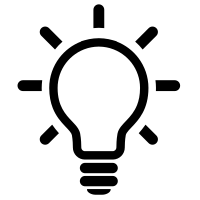
FC2 Video is operated by FC2 as a video sharing site containing adult contents, where you can watch various videos for free.
This article explains how to save and download the URL of FC2 videos by using PC software, chrome extensions, and download sites, respectively.
Method 1. Extract and save the URL of FC2 videos with PC software
The first one we would like to introduce is a PC software that can be operated on Windows and Mac.
KeepStream Video Downloader It supports not only FC2 but also many other video sites such as YouTube, TVer, Nico Nico Douga, bilibili video, etc. When downloading FC2 videos with KeepStreams, you can choose the quality of the video from SDR, HDR, HDR, etc. SDR, HDR, and download videos in H264/H265 video codecs.
In addition, it also features automatic URL extraction and batch multiple video downloading, allowing you to save videos from various video sites in mp4 or mkv format efficiently and easily. In particular, we recommend KeepStream for its 99% success rate in extracting and saving FC2 videos. Below are the steps to download FC2 videos with KeepStreams.
Steps to extract and save FC2 videos with PC software
Step 1 Download and install KeepStreams program depending on your PC OS (Windows or Mac).
Step 2 Launch KeepStreams and enter the FC2 video site address link in the address bar on the homepage to access the built-in browser.
Step3 Select the video you want to download in the built-in browser and play it. Then, after the video URL is analyzed, the download quality settings window will appear.
Step 4 After selecting the download format, video quality, and video codec in the settings window, click "Download" to start downloading the video.
Step5 The downloaded video will be saved as mp4 on your computer, so you can watch FC2 videos anytime and anywhere.
Method 2. Extract and save the URL of FC2 videos with Chrome extension
If you are using Google chrome browser, you can also extract and save the URL of FC2 videos using chrome extension.
Here, we would like to introduce the CocoCut Downloader extension. It can download and save streaming videos up to 1080p, and since it supports various sites other than youtube, you can extract and download video URLs from adult-oriented sites such as FC2, TokyoMotion, etc.
The biggest advantage of such an extension is that it is lightweight and convenient to use. Below are the instructions for saving videos using CocoCut Downloader.
How to extract URL and save FC2 videos with Chrome Extension
Step 1 First, search for Cococut Video Downloder in Google and add it to the extension to enable it.
Step 2 Then, go to the FC2 site in a new window, find the video you want to download and play it.
Step 3 Click on the Cococut icon in the upper right corner of the playback screen when you see a number. Select the file you want to download and click "Download" to start downloading.
Method 3. Extract and save the URL of FC2 videos on a download site
If you want to save FC2 videos, you can use a download site.
Here, we would like to introduce a well-known download site, Offiberty.
Offliberty is a convenient tool that allows you to easily download music and videos online. and SoundCloud. There is no registration or fee required, and the service is free of charge.
It is also easy to use. Below are the instructions for extracting and saving FC2 video URLs with Offliberty.
How to extract and save the URL of FC2 videos with PC software
Step 1 First, copy the link of the FC2 video you want to download in your browser.
Step 2 Open a new window or tab, paste the extracted FC2 video URL into the address bar, and click [OFF] to start URL analysis.
Step 3 After analysis, click the yellow button under [video] to start downloading the FC2 video.
Summary: What is the most recommended tool to extract and save URLs of FC2 videos?
So far, we have explained how to save FC2 videos with URL extraction. All three tools described can be used to download FC2 videos, but the one we recommend the most is KeepStream Video Downloader.
We highly recommend KeepStream Video Downloader because it can extract URLs for fast downloading and save FC2 videos in MP4/MKV format with a guaranteed high success rate. Please try the free version.
|
Free version
|
PC Software
KeepStreams
|
Extensions
CocoCut
|
Online Sites
Offliberty
|
|
Basic Features
|
|
M3U8, HLS video URL extraction and download
|
M3U8, HLS video URL extraction and download
|
|
Features
|
|
Easy to use, just add it as an extension
|
Direct and easy to use on the official website
|
|
Success rate (verified)
|
99% (verified) | 50% / 50 | / |
|
System Requirements
|
Windows and Mac
|
PC + Google Chrome browser
|
PC and smartphone browsers
|
|
Suitable for the following people
|
Ideal for those who want to download videos from TVer, TV Asahi, Teletext, and other program distribution services, as well as general video posting sites such as FC2
|
Recommended for those who want to download and handle immediately due to its simple functionality
|
Recommended for those who want to download free videos easily
|