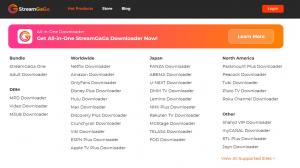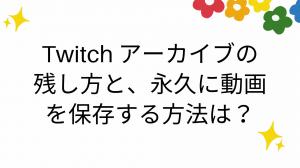Many people are familiar with Pinterest, a site that collects a lot of videos and images. In addition to viewing many videos and photos online, there are also many people who want to download those images and videos.
However, saving videos on Pinterest is not as easy as saving images, so in this article, we will summarize the three ways to save Pinterest videos: download software on your computer, online download sites, and official apps on your smartphone, and introduce detailed operation procedures for each! If you want to save Pinterest videos, please read this article.
What is Pinterest?
For those of you who are not familiar with Pinterest, it is a sharing site developed in the U.S. that allows you to collect videos and images from the Internet, which is now widely used around the world. It is a platform that can support sharing as well as viewing online.
It allows users to collect and share images and videos that have been posted and published on websites and social networking services on their boards, and while the number of individual users is increasing, it is also attracting attention from companies. Furthermore, it seems to be used quite commonly by cartoonists and those who do creative work, such as designers.
How to save Pinterest videos 1: Download software (PC)
StreamFab YouTube Downloader
StreamFab YouTube Download er is a professional video downloader operated by a leading IT company that uses cutting-edge technology. The name YouTube does not imply that it can only download YouTube videos, but it can actually download videos and music from more than 1,000 sites, including Pinterest. The program will be available for most computers. If you want to use all the features, you'll have to purchase the paid version, but if you don't save Pinterest videos that often, the free trial version will work just fine.
Features
| Advantages | Disadvantages |
|---|---|
| Downloaded videos can be saved in common formats such as MP4 | Paid version must be purchased if you want to use all features |
| Can download videos in high quality up to 8K | Cannot be used on a mobile phone, so a computer is required |
| Download speed is about 10 times faster than other methods | No ads at all |
| No ads at all. | No ads at all |
| The price is cosmetic compared to other downloaders. | No ads |
| State-of-the-art technology and security. | No ads. |
| It has a batch download function. | Multilingual support |
| Multilingual support. | Multilingual support |
Operation Procedure
Go to the Pinterest website and click on the Pinterest video you wish to save to enter the playback page.
Launch the StreamFab YouTube Downloader software .
Step3. Copy the link of the Pinterest video you want to save and enter it in the search field. The video will be automatically analyzed and click "Download Now".
Step4. A setup screen for the downloaded video will pop up automatically, check the quality, save location, etc., and then click the "Download" button at the bottom.
*If the pop-up window does not appear at this step, paste the link you copied into the search field in the middle of the StreamFab YouTube Downloader software home screen and click the "search" symbol to bring up the download settings pop-up window. Then you can continue to follow Step 4 to save Pinterest videos.
How to save Pinterest videos 2: Download sites (PC and smartphone)
DotSave Pinterest
DotSave Pinterest downloader sites are free online video saving sites. Users can easily download videos by simply pasting the video link without logging in to their account. Moreover, it is a completely free online tool. The official site can be used on smartphones and, in fact, on computers as well.
Features
| Advantages | Disadvantages |
|---|---|
| No need to install an application | Download speed is a little slow |
| Easy to operate | Image quality of downloaded videos is degraded |
| Available for both smartphones and PCs | Safety is questionable due to the possibility of accidental clicks on ads |
| No need to log in to your account | There is a situation of download failure |
| No | Japanese language is not supported |
Operation Procedure
Step1. Tap the Pinterest video you want to save and let it flow.
Step2. Tap the "..." symbol in the upper right corner of the page where the Pinterest video plays.
Step3.Select the "Copy Link" option.
Step4.Open the home page of the DotSave Pinterest downloader site, paste the Pinterest video link you copied into the search field, then tap the "Download" button at the bottom.
Step 5. Select the image quality you wish to download and the download process will begin.
How to save Pinterest videos 3: Official Pinterest app (smartphone)
Official Pinterest App
Pinterest has an app as well as a website. The app has a downloader function, so you can use the application to save Pinterest videos on your phone.
Features
| Advantages | Disadvantages |
|---|---|
| Keeps it safe because it is an official application | Many videos cannot be downloaded due to permission authority settings |
| Easy to operate | No need to use extra services |
| No need to use extra services. | No need to use extra services |
Operation Procedure
Step1. open the Pinterest application and open the video pin.
Step2. Tap the "Share" button next to the video.
Step3. Tap "Download" to save it to your phone's camera roll.
*Note: In this step, if you do not see the "Download" icon, it indicates that the video has permission permissions turned off. Unfortunately, in this case you will not be able to save Pinterest videos using the official Pinterest app. If you find yourself in this situation, try the two aforementioned methods.
Conclusion
These were the three ways to save Pinterest videos presented in this article, and Pinterest can recommend a reasonable number of videos and images according to the user's preferences. It is a very good tool, but I think the official app itself should be improved even more in terms of its video download functionality. Even though the official app has the ability to download videos, due to permission settings, very few videos are actually downloadable.
So, overall, the author still recommends the first method to save Pinterest videos using StreamFab YouTube Downloader. I hope you find this article useful, and if you have any questions, please do not hesitate to contact me.