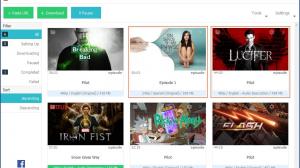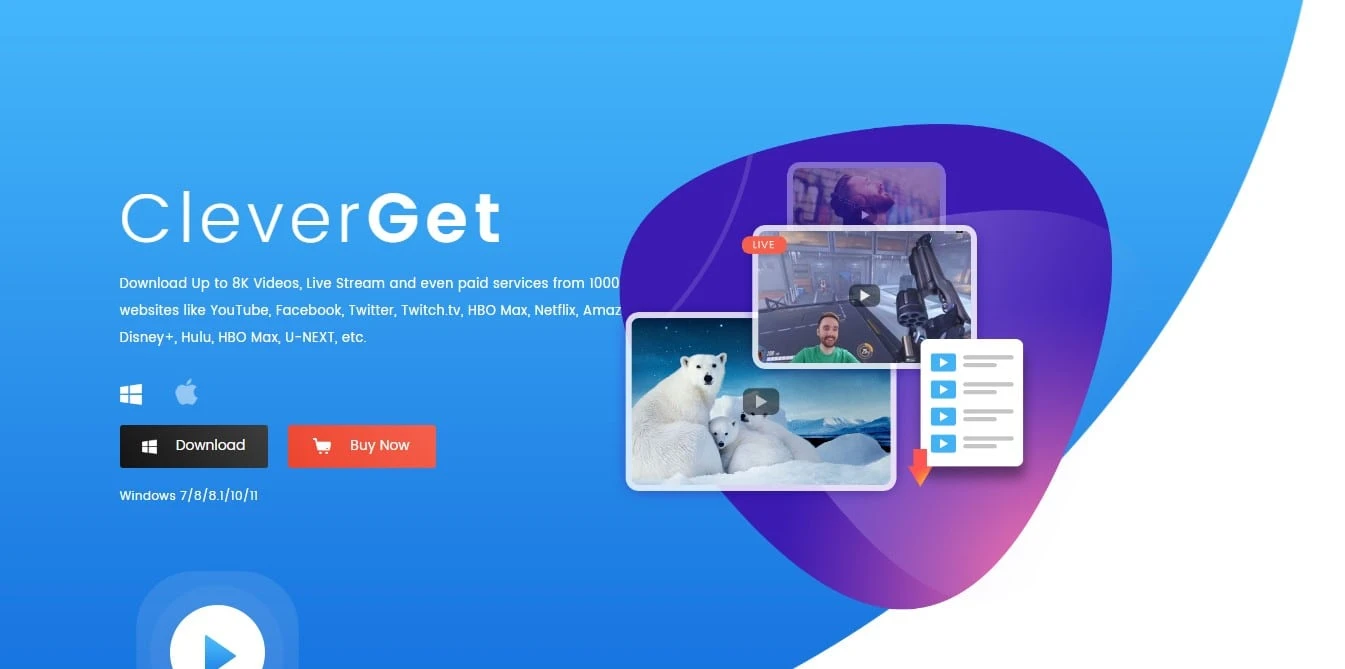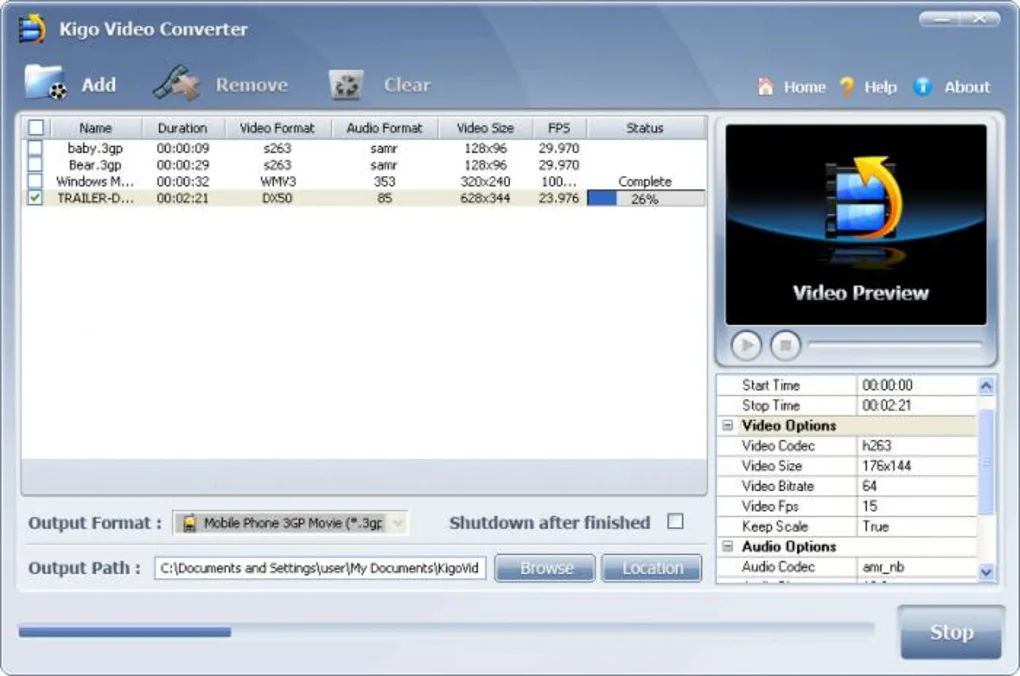In this Noteburner review, we’ll explore the features and benefits and alternatives of Noteburner to help you decide whether it’s worth investing in.
Noteburner Review: What is Noteburner
Noteburner is a popular audio converter that has been gaining traction among music enthusiasts lately. Noteburner supports a wide range of audio formats, including MP3, WAV, AAC, FLAC, and more. This means that no matter what format your audio files are in, you can easily convert them to the format you need.
Noteburner uses advanced technology to ensure that the quality of the output file is not compromised during the conversion process. This means that you can be sure that the converted file will sound just as good as the original.
What sets Noteburner apart from other audio converters is its user-friendliness, support for a wide range of audio formats, speed, high-quality output, and excellent customer support. If you're looking for an audio converter that ticks all these boxes, then Noteburner is definitely worth considering.
Noteburner Review: How to Install and Set Up Noteburner on Your Computer?
First, visit the Noteburner website and download the appropriate version of the software for your operating system. After installation, you'll need to activate the software using the license code provided by Noteburner. Simply click on the "Enter Code" button and enter the license key when prompted.
Once Noteburner is activated, you can start converting your audio files. You can either drag and drop your audio files into the Noteburner window or click on the "Add" button to select the files you want to convert.
One thing to note is that Noteburner preserves the ID3 tags of the original audio files during the conversion process. This means that all the metadata, including the artist name, album title, and track number, will be retained in the converted file, making it easier to organize your music library.
Noteburner Review: Step-by-Step Guide to Convert Audio Files with Noteburner
In this step-by-step guide, we’ll show you how to use Noteburner to convert audio files quickly and easily.
Step 1: Add Audio Files to Noteburner
Once you have installed Noteburner, launch the program, and click on the "Add" button to import the audio files you want to convert. You can add multiple files at once, and Noteburner supports various audio formats, including MP3, AAC, FLAC, WAV, and more.
Step 2: Choose Output Format and Settings
In this step, you need to choose the output format and settings for your converted files. You can also adjust the bitrate, sample rate, and other settings based on your preferences.
Step 3: Start Converting Audio Files
Once you have selected the output format and settings, click on the "Convert" button to begin the conversion process. Noteburner will convert your audio files quickly, and you will see the progress in real-time.
Step 4: Enjoy Your Converted Audio Files
After the conversion process is complete, you can find your newly converted files in the output folder you specified earlier. Now you can enjoy listening to your favorite songs in any format you prefer.
Noteburner Review: Comparison of Noteburner and Similar Audio Converters
When it comes to audio conversion software, there are many options available in the market. However, Noteburner stands out among the rest due to its unique features and efficiency. In this section, we will compare Noteburner with the best audio converters available today.
Let's take a look at KeepStreams Downloader. Its straightforward and user-friendly interface makes it easy for beginners to convert audio files without any hassle. on the other hand, KeepStreams Downloader provides a faster conversion process with high-quality output.
To sum up, KeepStreams's simplicity and efficiency set it apart from the rest. It provides a faster conversion process with high-quality output and the added ability to remove DRM protection from audio files. Therefore, if you're looking for a reliable and efficient audio converter, Noteburner is undoubtedly worth the investment.
| Noteburner | KeepStreams | |
|---|---|---|
| Supported Formats | MP3, AAC, FLAC, WAV | MP4, MKV, MP3, AAC, FLAC, DTS |
| Convert Speed | Good; up to 10X | Excellent; up to 20X |
| Output Quality | High | Very High |
| DRM Removal | Yes | Yes |
| Audio Conversion | Yes | Yes |
| Video Conversion | Limited | Yes |
| Streaming Services Supported | Spotify, Apple Music, Tidal, Deezer, etc. | Netflix, Amazon Prime, Hulu, Disney+, etc. |
| User Interface | Simple and straight to the point | Clean and easy to navigate |
| Pricing | One-time purchase or subscription | Subscription-based; annual or lifetime |
Noteburner Review: Pros and Cons of Using Noteburner as Your Audio Converter
Noteburner is a popular audio conversion software that allows you to convert various audio files into different formats without compromising the quality of your files. While it has many benefits, there are also some downsides to using this software.
Pros
-
High-Quality Conversions: Noteburner's conversion engine provides high-quality audio output with minimal loss of quality compared to the original file.
-
Wide Compatibility: This software supports a wide range of audio formats and can convert them into different output formats, making it an ideal choice for users who work with multiple audio formats.
-
User-Friendly Interface: Noteburner comes with an intuitive interface that is easy to navigate, even for new users. The conversion process is straightforward, and you can quickly get your desired results with just a few clicks.
-
Fast Conversion Speeds: Noteburner uses advanced technology to convert audio files at lightning-fast speeds, allowing you to save time when working with large audio files.
-
Batch Conversion: With Noteburner, you can convert multiple audio files simultaneously, which saves you time and effort.
Cons
-
Price: Noteburner is not a free software. You need to pay for its services to access all its features.
-
Limited Editing Options: Noteburner does not provide much editing functionality. You cannot edit the metadata or apply any effects to your audio files directly within the software.
-
No CD Burning Capability: Noteburner does not allow burning audio files onto CDs. If you want to burn your converted files onto a CD, you must use another program.
In summary, Noteburner is an excellent software for converting audio files with its high-quality output, wide compatibility, user-friendly interface, fast conversion speeds, and batch processing capabilities. However, it is not perfect, as it comes with a price tag, limited editing options, and lacks CD burning capability. Despite these cons, Noteburner is still worth considering if you need a reliable and efficient audio conversion software for your needs.
Best Alternatives of Noteburner: KeepStreams Downloader
If you're looking for an alternative to Noteburner, KeepStreams Downloader may be the perfect solution. This versatile and user-friendly audio converter offers a range of features that make it a top choice for anyone in need of powerful conversion tools.
One of the standout features of KeepStreams Downloader is its ability to convert audio files quickly and easily. Whether you need to convert MP3s, FLACs, or any other format, this software can handle the job with ease. The program also includes advanced options such as bitrate selection, which allows you to customize the quality of your conversions.
Another reason why KeepStreams Downloader is one of the best alternatives to Noteburner is its intuitive interface. The software is designed with simplicity in mind, making it easy to navigate even for those who are new to audio conversion. Its drag-and-drop feature makes it incredibly simple to add files to the conversion queue, and its straightforward settings menu ensures that you can configure the software to suit your needs.
When it comes to support, KeepStreams Downloader has you covered. The company offers comprehensive documentation and customer support to help you get the most out of the software. Whether you have a question about a feature or need assistance with a technical issue, their team is always available to help.
Overall, KeepStreams Downloader is an excellent alternative to Noteburner. It offers a variety of features, an intuitive interface, and reliable support, all at an affordable price point. If you're in need of a powerful and user-friendly audio converter, KeepStreams Downloader is definitely worth checking out.
FAQS
Is Noteburner Legit
NoteBurner is a legitimate company that offers a series of software aimed at converting various types of multimedia content like audio, videos, and even Spotify songs to common formats. However, it's crucial to mention that using such software may violate the terms of service of the original media provider (e.g., Spotify, iTunes, etc.) and potentially infringe on content copyrights, depending upon the jurisdiction in which you're located.
Is Noteburner Safe
The safety of NoteBurner can be dependent on where you download the software from and how you use it. Always download from the official website to avoid malicious versions of the software.
Note that the program, by design, can be used to circumvent digital rights management (DRM), which may be against the terms of service of the media service you're using it with. Different jurisdictions have different legal perspectives on the circumvention of DRM, so always ensure you're informed of the legalities in your area and with your specific media services.
How to Cancel Noteburner Subscription
- Log into the account through the service’s website or app.
- Navigate to the account settings or profile.
- Look for a subscriptions, plans, or payments section in your account settings.
- If you find your NoteBurner subscription there, there should be an option to cancel.