How to See Sensitive Content on Twitter in 2024?
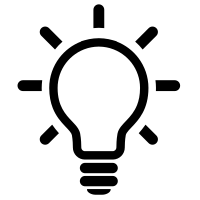
Twitter(currently known as X) is one of the most popular social sites allowing users to interact with all the current affairs and gossip around the globe. In addition, you can also interact with your favorite celebrities and stay updated with their life events.
However, there are some limitations imposed by Twitter to viewing certain contents. And we feel you should know it.Yes, in this article, we'll teach you everything regarding how to see Twitter 18+ content, from how to view sensitive content on Twitter to how to turn off sensitive content on Twitter in easy steps.
After reading article, you will be able to navigate the settings of sensitive content on Twitter to suit your needs. Isn't that splendid? Without further ado, let's dive right into it!
What Is Sensitive Content on Twitter?
For those who may not know, sensitive content is Twitter's inappropriate content, which is restricted on accounts whose age ranges from equal to or less than 18. It is not entirely related to sexuality but can contain attributes like violence, politics, religion, racism, and sexual behavior, and fall under the sensitive content’s umbrella. With the aim to make itself more user-friendly,Twitter introduceditssensitive media policy. Under this policy, when a content is identified by Twitter as "sensitive",its users will get a prior notification so that they can move on the content they'd like to see.
Furthermore, taking the safety of users under 18 into account, Twitter stipulates that they are restricted to access "inappropriate" tweets by default. Under thispolicy, Twitter bansthe following sensitive media content under any circumstances: sexual behavior, violence and nudity. Non-adult users are strictly prohibited from those content in any format, be it graphic, be itlive video.
Moreover, you can also call it a medium to disclose sensitive information like addresses, personal residence numbers, passwords, bank accounts, etc. That being the case, Twitter restricts the content for a particular age group that isn't mature enough to digest/process the information.
Likewise, you may want to explore the sensitive content Twitter, which is why you need to read this step-by-step guideline on how to see sensitive content on Twitter. So, stick to the end of the article to discover the simplest way on how to see sensitive content on Twitter.
Want to explore the full list of the best Asian porn sites? Hop inside this article!
How to Identify if a Tweet ContainSensitive Content?
Normally, once a content is detected by algorithm, AI or reported by other users, Twitter will flag the content in an explicit way. You will be signalled by the centered warning box indicating that sensitive contents are involved.
There are phrases like "This media may contain sensitive material," "This Tweet contains sensitive content," and “You’re unable to watch this content as your media settings have configured to warn you when media is sensitive.”
These types of labels specify whether the tweet's content is sensitive. If these or similar labels don't appear in front of you, then the content you're trying to watch is not sensitive.
Here is all you should know about the five best Discord porn servers.
Why Can't I View Sensitive Content on Twitter?
Due to the consideration of providing authentic and user-friendly content fot its users, Twitter tries to undermine the impact of the contents that fail to adhere to its policies. If you've tried watching Twitter sensitive content, then there is a 95% chance that you've come up against a warning that Twitter automatically prompts the users when they try to access such content.
Generally speaking, it will not matter if you continue to do so. However, in some special cases, you may end up with severepenalties. You may learn that your account has beentemporary suspended or even worse, permanently blocked.If you're an influencer on Twitter, violating its rules to check or share sensitive content may cause real damage to your popularity. Your followers will probably unfollow you knowing you're involved in thespread of misinformation.
Initially, Twitter shouldn't allow such content to be posted on it. However, its security regarding Twitter sensitive content is less restricting than other social media platforms like Facebook, etc.
Someone might think, "thanks to the warning box, now I can'twatch sensitive content on Twitter. Why it's soprotective and annoying?"Do you want to change security settings and access Twitter sensitive content? If the answer is yes, then you've landed right, as we'll be sharing our guidelines on how to see sensitive content on Twitter and how to change sensitive content on Twitter by adjusting your account settings and privacy and safety settings.
So, be sure to reading the following partsand learn how to manage the potentially sensitive content setting on Twitter which rattles on alerting thepotentially upsetting or inappropriate content.
How to See Sensitive Content on Twitter?
If you want to know how to watch sensitive content on Twitter, you have to make changes in the Twitter sensitive content settings. These Twitter sensitive content settings are not available on iOS devices, but Android users can easily follow this how to see sensitive content on the Twitter guide.
Here's how you can change privacy settings on Twitter to disable warnings like “This Tweet might include sensitive content”.
- If you're logged into your Twitter account using a browser, go to the "More" flag in the navigation bar.
- The next step on how to change privacy settings on Twitter is to locate the "Settings and privacy" button from the menu bar.
- Now, choose “Privacy and safety” and proceed to “Content you see.”
- On the right of the interface, you'll see a label on the checkbox, "Displaymedia that may containsensitive content"; be sure to keep it checked.
Voila! You've just allowed sensitive media content in your Twitter account by using our how to see sensitive content on Twitter guide.
How to Turn Off Sensitive Content on Twitter?
Did you accidentally permit sensitive on your Twitter account? If yes, you would definitely want to know how to turn off sensitive content on Twitter. It is pretty similar to how to change sensitive content on Twitter.
- Log in to your Twitter account and hop on to privacy settings.
- Locate "Settings and privacy," click on it and proceed.
- Now, tap on the “Privacy and safety” among the different settings option.
- Uncheck the checkbox that says “Displaymedia that may containsensitive content.”
Voila! You've just finished the last steps on how to turn off sensitive content on Twitter. Now, you'll start seeing a warning message like “This Tweet might include sensitive content” if you ever try to open a Tweet that contains sensitive content. In addition, such violent content won't appear freely on your timeline. To report a tweet that violates Twitter's rules, simply click the three-dot icon next to the tweet and select "Report Tweet" (indicated by the flag icon).
Twitter will then guide you through the reporting process. However, if you want to see sensitive content on your timeline, you can turn off the "Mark media you Tweet as containing material that may be sensitive" option in your privacy and safety settings. This will allow you to view all types of content, including mark media, on your Twitter feed.
How to Enable Sensitive Content on Searches?
Now that you know how to see sensitive content on Twitter and how to change sensitive content on Twitter, the next step is undoubtedly on how to enable sensitive content on searches. Here’s how you can do so.
- Go to the More button at the left navigation bar.
- Hop on to "Privacy and settings" and choose "Privacy and safety" as you did in the previous guidelines.
- In "Content you see," go to "Search settings" and uncheck hide sensitive content.
Congratulations, you've just finished enabling sensitive content on searches.
How to Download Twitter Videos and Watch them Offline?
Have you ever watched an engaging and worth downloading video on Twitter? If yes, you might have desired of getting offline access to that video after downloading it. Sadly, Twitter itself doesn't enable users to download Tweet videos.
That being the case, you need a platform that allows you to download Twitter videos whenever you want. WithKeepStreams Video Downloader, you can download videos from not only Twitter but numerous popular platforms like Netflix, Discord, Disney Plus, Hulu, etc.
Moreover, it has a free trial, allowing you to get a clear view of the services that KeepStreams Video Downloader provides. It is compatible with both Windows and macOS.
KeepStreams Video Downloader promotes batch downloading and it allows users to download a whole season of video in batch by enabling multiple selections simultaneously. You can also tailor the subtitles and audio settings as you wish. It is no wonder the best platform that you should go for!
Let's check out what KeepStreams' users say recently about KeepStreams from an authoritative software-evaluating website:Trustpilot
You may also like:The Best Disney Plus Downloader for Both Windows and macOS
Final Thoughts
By reading this article, you'll know how to see sensitive content on Twitter and change sensitive content on Twitter. Moreover, we also provided detailed info on how to identify and turn off sensitive content from your Twitter account.
Regardless, if you want to download Twitter videos and watch them offline, try KeepStreams Video Downloader. Their services are exceptional, and downloading videos from any platform is super easy.