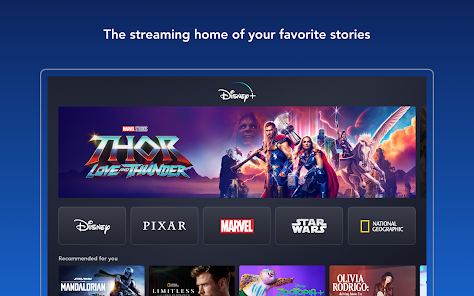If you’re a regular streamer, experiencing a downtime while trying to stream your favorite show can be really disappointing. You may be bothered to the point of checking the internet to know if the streaming service you’re using is currently down, or the issue is from your end.
Well, for Disney Plus subscribers, most of the common errors you may encounter while streaming on the service require simple troubleshooting to get them fix. So to say, most times the Disney Plus servers aren’t down, it’s just your network or device that’s preventing you from enjoying your streaming.
This article explains the Disney Plus outage and other common issues its users may experience.
Is Disney Plus Down Or Just For You?
At the time of publishing this content, Disney Plus servers are all up and running. But, this does not dispute the fact that the servers can be down at any time. The best way to check if Disney+ servers are down at the time you’re finding it difficult to access the service is to head on to DownDetector and check the current status of the servers.
But, as mentioned earlier, most of the issues that hinder Disney+ subscribers from using the service aren't related to server outages. Most times, it could be that you're streaming from an unsupported region, or you're trying to access content that's not available to your region. Also, if your plan subscription has expired, you won't be able to stream on the service.
Another way to know the real-time status of Disney Plus servers is by following the service’s official Twitter account. On the Twitter page, you’d receive early notifications about Disney Plus server status. Alright, with much said already, let’s go straight to the possible causes of the issues you’re facing with the Disney Plus service.
Common Disney Plus Error Messages and Solutions
Disney+ errors always appear with a code; for example, Error 83, Error Code 76, and so on. To find your way to fix a Disney+ error message, you need to take note of the code; with the code, you can search around the internet for possible DIY tricks to fix the error. But, interestingly, this article lists some of the commonest errors and how you can fix them yourself.
1. Error Code 31 and 73
Either of these error codes will appear if you’re trying to access the service from an unsupported region, or you’re using a VPN. So, when you see this error and you’re using a VPN, simply turn off the VPN and try accessing the service again. But, if you’re truly in an unsupported region, try using another VPN - preferably, a paid VPN.
2. Error Code 83
This is one of the commonest errors to encounter as a Disney Plus subscriber. Once you see this error, you don't really have to do anything - just wait for a wait and refresh the service.
Actually, the Error Code 83 information appears when the Disney+ service is encountering certain issues - not necessarily server outage. However, while you wait, you may need to clear the app's cache (if you're using the mobile app) or clear your browser's cache if you're streaming from a browser.
Notwithstanding, this error code also appears if you’re using an unsupported device to access the service. The Disney+ app can only run smoothly on specific compatible devices - mainly devices running newer Android or iOS versions.
3. Error Code 4-9
You'd be blocked with error codes 4-9 if you entered the wrong account details while logging in. So, to bypass this error page, you need to carefully enter your email and password. If you have multiple Disney Plus account, ensure that the one you're trying to access is still active and you have a running subscription on the account.
4. Error Code 76
Typically, this error code appears when your internet connection is not strong and stable. To fix it up, you need to switch from a mobile network to WiFi; if you were on WiFi, you should switch to a stronger one, or move your router to an area where it's get stronger signals. Once your internet connection is back and strong, this Disney+ error would clear off, and you can access the service.
5. Error Code 39
This Disney+ error code usually appears to Xbox streamers; once it appears, you should change the HDMI connection; remove the HDMI cable from your TV, and put it into another HDMI port.
Also, if you're streaming Disney+ simultaneously on another device, that could be the reason for this error; so, close Disney+ on your other devices and that could possibly fix Disney Error Code 39 problem.
6. Error Code 86
You would get this error code if your account violates the Disney+ streaming policies. So to say, the Disney Plus Error 86 indicates a serious issue with your account. The best way to fix this error is to contact customer support and provide the details they may require from you. If you're sure your account does not violate any of the Disney+ rules, it could be that someone else hacked into the account, and thus, it was blocked for further verification.
7. Error Code 22
Peradventure you're logged in with a kid's account and the content you wanted to stream is not meant for kids. The error code 22 indicated restricted content, to sort this out, ensure you're logged in with an adult account (above 18 years).
8. Error Code 41
If you get the Disney Error code 41 on your screen, simply quit the app and reboot your device. In most cases, this simple trick fixes the error. However, if the error persists, try opening another media and see if the code would appear. If the error code appears while opening another media, contact customer support for further help.
9. Error Code 42
This error code could appear due to various reasons, but one of the commonest reasons why you’re seeing it is because your internet connection is poor and unsteady. So, if you can switch to a better network, you might as well fix this error code.
10. Error Code 11
Simple, this error code pops up when you attempt to play content that's not available to your region. To bypass this error, you may need a VPN to change your location.
How To Fix Disney Plus Connection Issues?
Mainly, what you should do first is to move your router to an area where it can get stronger signals. Listed above are the common issues you can encounter as a Disney Plus subscriber and how you can fix them. It is advisable to use a WiFi network for streaming instead of mobile networks.
What More?
Maybe you don't know, but you can actually download Disney Plus movies to your PC or MacBook. However, this is only possible if you use a professional streaming service video downloader software. There are pretty many of those downloaders out there, and they can download Disney Plus movies in clear HD quality, along with high-quality audio.
Back to our main topic, if you keep encountering a particular error code while using Disney Plus, you should contact customer support and explain to them. Hopefully, this article explained everything you seek about Disney+ downtime issues.