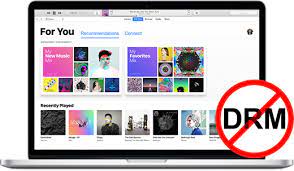Overview of Audials One
Audials One could be the ultimate multimedia solution you've been searching for. It's a robust software that offers multiple features, including media file conversion, music and movie recording, and more.
One of the most notable benefits of using Audials One is its exceptional capability to record superior-quality audio and video from various sources, such as popular online streaming services like Amazon Prime Video, Netflix, and Hulu. Its user-friendly interface makes it easy to capture your preferred TV shows, movies, and songs with ease and save them for offline playback later on.
Another key feature of Audials One is its media converter, which lets you convert audio and video files into a wide range of formats, including MP3, AAC, FLAC, and many more. This makes it easy to play your media files on any device without any compatibility issues.
Installing and using Audials One is also incredibly simple, even for those who are not tech-savvy. The user interface is intuitive and straightforward, allowing you to get started with minimal effort.
In general, Audials One is an all-encompassing multimedia solution that provides a diverse range of features and functionalities. It caters to your needs whether you intend to record music, movies, or TV shows or need to transform your media files. Thanks to its user-friendly interface and robust capabilities, it is certainly worth considering if you are in the lookout for new multimedia software.
Audials One Review: Features of Audials One
Audials One is an impressive multimedia software that caters to the needs of both music and movie aficionados. This versatile program provides a plethora of features that enable you to record and download your favorite tunes and films, convert media files, and even tune in to live radio stations. Let's take a look at some of the noteworthy attributes of Audials One:
Audials One Review: Music Features
Audials One is an ideal software for music enthusiasts. It offers a multitude of features that cater to your musical needs. With this innovative tool, you can effortlessly record music from an extensive range of sources like Spotify, YouTube, and SoundCloud, among others. You can also utilize Audials One to explore and discover new songs or artists, and effortlessly add them to your music library. In short, Audials One is the perfect solution for all your music-related requirements.
Audials One Review: Movie Features
Audials One offers more than just music capabilities, it also provides the ability to download and record movies from highly sought-after streaming services like Netflix, Amazon Prime Video, and Hulu. Additionally, you can pre-schedule recordings to ensure that you never miss an episode or film that you're eagerly anticipating.
Audials One Review: Media Converter
Audials One excels in its capability to transform media files into a variety of formats, making it one of its most appealing features. It simplifies the process of converting video files to MP4 or audio files to MP3, offering ease and convenience to its users. Additionally, Audials One supports numerous file formats, thus eliminating any concerns regarding compatibility.
Audials One Review: Live Radio
With Audials One, you can listen to live radio stations from all around the world. There are over 100,000 radio stations available, covering different genres such as news, sports, music, and more. You can even record your favorite radio shows and listen to them later.
Overall, Audials One is a comprehensive multimedia software that caters to the needs of music and movie enthusiasts. Its wide range of features makes it a great choice for anyone who wants an all-in-one solution for their media needs.
Audials One Review: How to Install Audials One
Installing Audials One on your computer is a straightforward process, and it only takes a few minutes to complete. Here are the steps you need to follow:
Step 1: Download Audials One
To begin installing Audials One, the initial step is to acquire the software by downloading it from the official website. The download link can be easily found on the website's homepage. Simply click on the "Download" button, which will initiate the download process.
Step 2: Run the Installer
After the download has finished, locate the downloaded file and initiate the installer. The installation wizard will provide step-by-step instructions, and you'll be required to agree to the terms and conditions before continuing.
Step 3: Choose Your Installation Settings
Throughout the process of installing the software, you will receive prompts to select your preferred installation settings. You have the option to tailor the installation location, generate shortcuts, as well as pick the language that best suits your needs.
Step 4: Wait for the Installation to Complete
Once you have chosen your installation preferences, proceed by clicking the "Install" button to commence the installation process. The duration of the installation may vary depending on the speed of your system and could take several minutes to complete.
Step 5: Launch Audials One
After the installation process, you can easily access Audials One by clicking on the desktop shortcut or selecting it from the Start menu. Now, you are all set to start using this software.
To summarize, installing Audials One is a straightforward task that can be achieved by anyone effortlessly. By following these steps, you will be able to start using the software in just a matter of minutes!
Audials One Review: How to Use Audials One for Recording Music
Audials One is an inclusive multimedia solution that enables you to capture music content from multiple sources, including leading streaming platforms like Spotify and Apple Music. With Audials One, you can efficiently curate your personalized music collection and relish your preferred melodies offline.
To initiate the music recording process using Audials One, simply launch the software and navigate to the "Music" tab situated on the left-hand corner of the primary screen. From there, opt for the source where you wish to record, such as a radio station or streaming service.
Once you have selected the source, click on the "Record" button located at the bottom right corner of the screen to start recording. Audials One will automatically detect the song being played and start recording it in high quality without any loss in sound quality.
Moreover, Audials One also offers additional features to enhance your music listening experience. For example, you can use the "Equalizer" feature to adjust the audio settings according to your preference. You can also add ID3 tags to your recordings, making it easier to organize and categorize your music library.
In addition, Audials One also allows you to convert music files to different formats such as MP3 or AAC. This means that you can easily transfer your recorded music to any device and listen to it anytime, anywhere.
Overall, Audials One is a powerful tool for recording music that offers a user-friendly interface and numerous features to enhance your music listening experience. Whether you're looking to create your music library or record your favorite songs from streaming services, Audials One has got you covered.
Audials One Review: How to Use Audials One for Recording Movies
Audials One is a remarkable comprehensive multimedia solution that provides a hassle-free way of recording movies. Its intuitive interface and robust functionalities facilitate seamless playback across all devices without constraints.
To initiate the movie recording process using Audials One, launch the software and navigate to the "Recorder" tab on the top menu. Next, click "Video Streaming" and select your preferred source for capturing the movie. With Audials One, you can choose from several streaming platforms, such as Netflix, Amazon Prime Video, Hulu, and many others.
Once you have selected the desired source, click the "Start Recording" button to begin capturing the movie. You can pause and resume the recording at any time, and the software will automatically save the video file once you stop the recording.
Audials One also allows you to customize your recording settings. You can adjust the video quality, frame rate, and resolution to optimize the recording based on your preferences. Additionally, you can set a timer to ensure that the recording stops automatically after a specific time.
After recording the movie, you can use Audials One's built-in media converter feature to convert the video file into various formats, such as MP4, AVI, or WMV. This feature ensures that you can watch your recorded movies on any device or platform you prefer.
In conclusion, Audials One is an excellent choice for recording movies due to its ease of use and powerful features. Whether you are a film enthusiast or just want to capture your favorite movies for future viewing, Audials One provides a reliable solution that meets your needs.
Audials One Review: How to Convert Media Files Using Audials One
Audials One is the ultimate multimedia solution that enables you to record, download, and convert all kinds of media files seamlessly. With its advanced technology, Audials One makes converting media files a breeze.
To convert media files using Audials One, follow these simple steps:
- Launch Audials One on your device.
- Click on the "Converter" tab located at the top of the screen.
- Add the media file you want to convert by either dragging and dropping it into the software or clicking on the "Add" button.
- Select the output format you want for your converted file by clicking on the drop-down menu under "Output Format."
- Edit any additional settings such as the quality, bit rate, and frame rate to refine the output of your converted file.
- When you're satisfied with your settings, click on the "Convert" button. The conversion process will begin, and you can monitor its progress in real-time.
Audials One supports a wide range of media file types, including audio files, video files, and even DVDs. It also has pre-configured settings for over 100 different device models, making it easy to convert your media files for use on your preferred device.
Whether you want to convert media files for playback on your phone, tablet, or computer, Audials One simplifies the process and ensures that your media files are optimized for your device's specifications.
In conclusion, Audials One is a powerful multimedia solution that offers robust features for recording, downloading, and converting media files. Its intuitive interface and advanced technology make it an excellent choice for anyone looking for a hassle-free way to convert their media files.
Audials One Review: Audials One vs. Other Multimedia Software
When it comes to software that deals with multimedia, the market offers a plethora of options. However, few can rival the capabilities of Audials One. Let us examine how Audials One stacks up against some of its competitors.
Audials One vs. KeepStreams
KeepStreams Downloader can download videos from more than 1000 popular streaming services and music software such as Netflix or Amazon Prime and Spotify. Audials One cannot download but just record from streaming services.
Audials One vs. Spotify
Spotify has been around for quite some time now and is undoubtedly one of the most popular music streaming services. While it offers an impressive library of songs, it falls short when it comes to recording capabilities. Audials One, on the other hand, not only lets you record music from Spotify but also from other popular platforms like Apple Music, Amazon Music, and Tidal.
Audials One vs. Adobe Audition
Adobe Audition is an excellent option for professional audio editing. However, it is quite expensive and can be overwhelming for novice users. Audials One, with its intuitive user interface and affordable pricing, is a perfect alternative for those looking for a comprehensive audio recording and editing software.
Audials One vs. Handbrake
Handbrake is a free, open-source video transcoder that allows users to convert videos into various formats. However, it does not offer any recording or downloading capabilities. Audials One provides an all-in-one solution for recording, downloading, and converting media files, making it a more versatile option.
In conclusion, while other multimedia software may excel in specific areas, KeepStreams Downloader stands out as an all-in-one solution that offers unparalleled video and music downloading capabilities, making it a top choice for multimedia enthusiasts.
Audials One Review: Pros and Cons of Audials One
Audials One is a powerful multimedia software that offers a wide range of features for recording, converting, and managing media files. Here are some pros and cons to consider before you download and use this software program.
Pros
-
All-in-one solution: Audials One provides a comprehensive solution for all your multimedia needs, including music, movies, TV shows, podcasts, and radio stations. With just one software application, you can access and manage all your media files with ease.
-
High-quality recording: The recording function of Audials One ensures that you get high-quality audio and video recordings from various sources, including streaming services like Spotify, Amazon Music, Netflix, and more. This feature allows you to create a personal media collection quickly and easily.
-
User-friendly interface: Audials One offers an intuitive and easy-to-use interface that allows even beginners to navigate the software without any hassle. The software is well-designed, and its functionality is streamlined to ensure that users can achieve their goals with minimum effort.
-
Massive database: Audials One boasts a massive database of over 100,000 radio stations, 300,000 podcasts, and millions of songs and videos. This extensive library ensures that you have access to a vast selection of media content that you can enjoy at any time.
Cons
-
Expensive price: Audials One is not a cheap software program. It comes with a hefty price tag that may be a turn-off for some users who are on a budget. However, the software's extensive features and capabilities may justify the cost for those who require top-of-the-line multimedia software.
-
Limited file format support: While Audials One can convert media files into various formats, it has limited support for some file formats. This means that you may need to purchase additional software to handle certain file formats that Audials One cannot process.
-
Steep learning curve: Although Audials One offers a straightforward interface, some of its advanced features may require some time and effort to master. Users who are not tech-savvy may find it challenging to use the software effectively.
In conclusion, Audials One is an excellent multimedia software that provides a comprehensive solution for all your media needs. While it comes with a high price tag and limited file format support, its extensive feature set and user-friendly interface make it a worthwhile investment for those seeking top-quality recording and media management capabilities.
Audials One Review: FAQs about Audials One
Here are some frequently asked questions about Audials One:
Q: What is Audials One, and what does it do?
A: Audials One is an all-in-one multimedia solution that allows you to record music, movies, TV shows, podcasts, and audiobooks from various sources. You can also convert media files into different formats, transfer them to other devices, and even burn them to CDs or DVDs.
Q: What are the system requirements for using Audials One?
A: To use Audials One, your computer must have at least a Windows 7 operating system, 2 GHz CPU, 1 GB of RAM, and 1 GB of free hard disk space. For recording HD content, a more powerful system may be required.
Q: How can I install Audials One on my computer?
A: You can download Audials One from the official website and follow the instructions in the installation wizard. The process is straightforward, and you should be up and running within a few minutes.
Q: Can I use Audials One to record streaming services like Netflix or Amazon Prime?
A: No, Audials One cannot record from encrypted streaming services like Netflix or Amazon Prime. However, it can record from many other sources, including YouTube, Vimeo, Dailymotion, Soundcloud, and more.
Q: How does Audials One compare to other multimedia software?
A: Compared to other multimedia software, Audials One stands out due to its comprehensive range of features and ease of use. It's an all-in-one solution that offers a broad array of capabilities, making it an excellent choice for those who want to do everything with one program.
Q: Are there any downsides to using Audials One?
A: One downside of Audials One is that it can be expensive compared to other multimedia software options. Additionally, it may not be the best choice for those who only need basic recording or conversion functions.
Q: Can I try Audials One before purchasing it?
A: Yes, you can download a free trial version of Audials One from the official website. The trial version allows you to test out many of its features before deciding whether to purchase the full version.
With Audials One, you can enjoy all your favorite multimedia content in one convenient location. Whether you want to record music, movies, TV shows, or podcasts, Audials One has got you covered. Its range of features and ease of use make it an excellent choice for anyone looking for an all-in-one multimedia solution.