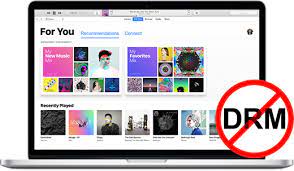Are you sick of not being able to watch your favorite Netflix shows and movies when you're not connected to the internet? Anystream Netflix Downloader might be the solution for you.
What is Anystream Netflix Downloader?
Anystream Netflix Downloader is a powerful piece of software that enables the downloading of Netflix movies, TV programs, and other videos. With this tool, you can save your favorite content for offline viewing, without worrying about internet connectivity issues or data usage.
The software is designed to work seamlessly with the Netflix platform, enabling you to download videos in high quality up to 1080p resolution with subtitles and audio tracks. Anystream Netflix Downloader also supports bulk downloads, allowing you to save time and effort by downloading multiple videos simultaneously.
The ability of Anystream Netflix Downloader to preserve the original quality of downloaded content is a further benefit. The tool ensures that there is no loss of quality during the download process, so you can enjoy your content in its full glory.
This software works with both Windows and Mac operating systems, so it can be used by a lot of different people. The interface is easy to use and intuitive, so even people who aren't tech-savvy can use the software with no trouble.
Overall, Anystream Netflix Downloader is an excellent tool that enables you to take full control of your Netflix content. Whether you're traveling or just want to watch your favorite shows without internet interruptions, this software has got you covered.
Features of Anystream Netflix Downloader
Anystream Netflix Downloader is a powerful tool that can help you download your favorite movies, TV shows, documentaries, and other content from Netflix. Here are some of the most notable features that make this downloader stand out from the competition:
High-Quality Downloads
With Anystream Netflix Downloader, you can download high-quality videos with resolutions up to 1080p Full HD. This means you can watch your favorite content on any device, even if you aren't connected to the internet.
Fast Speeds for Downloading
Anystream Netflix Downloader uses cutting-edge technology to make sure your downloads go quickly and smoothly. You can download multiple videos at once, and the downloader will automatically optimize the download speed for each video to ensure that you get the fastest possible download speeds.
User-Friendly Interface
Even people who aren't tech-savvy can use Anystream Netflix Downloader because it's easy to use and makes sense. The downloader is designed to be user-friendly, with clear instructions that guide you through every step of the process.
Batch Downloading
Anystream Netflix Downloader allows you to download entire seasons of TV shows or multiple movies at once. This feature is especially useful for binge-watchers who want to download several episodes of their favorite show in one go.
Customizable Subtitles and Audio Tracks
With Anystream Netflix Downloader, you can customize the subtitles and audio tracks of the videos you download. This means that you can watch your favorite content in the language of your choice, with subtitles that are perfectly synced with the video.
Ultimately, Anystream Netflix Downloader is an exceptional application for those who wish to download Netflix content. With its high-quality downloads, fast download speeds, user-friendly interface, and customizable options, it is definitely worth considering if you want to watch your favorite content offline.
How to Install Anystream Netflix Downloader
Installing Anystream Netflix Downloader is a quick and straightforward process. Here is a step-by-step guide on how to install this tool on your PC.
Step 1: Download Anystream Netflix Downloader
First, go to Anystream Netflix Downloader's official website and click the "Download" button. The program works with both Windows and Mac OS. When the download is done, double-click on the file you downloaded to start the installation.
Step 2: Install Anystream Netflix Downloader
The installation wizard will show you how to set up your computer. To move on, click the "Next" button. Carefully read the terms and conditions and click "I Agree" if you agree with them. You can choose where the application goes, or you can leave it where it is by default. Then click the "Install" button to begin the process.
Step 3: Launch Anystream Netflix Downloader
Once the installation is done, you can start Anystream Netflix Downloader from the shortcut on your desktop or the place where it was installed. The software will prompt you to enter your registration code if you have already purchased it; otherwise, you can try the free trial version.
Congratulations! You have successfully installed Anystream Netflix Downloader on your PC. You can now begin downloading your beloved Netflix television shows and films in high definition.
In conclusion, installing Anystream Netflix Downloader is a straightforward procedure that requires no technical knowledge. Just follow the above steps, and you'll be up and running in no time.
How to Use Anystream Netflix Downloader
Anystream Netflix Downloader is a powerful tool that lets you download and save your favorite movies, shows, and documentaries from Netflix onto your device. With this software, you can watch everything you've downloaded without being connected to the internet.
Here are the steps to use Anystream Netflix Downloader:
- Launch the Anystream Netflix Downloader software
After downloading and installing the software on your PC or Mac, launch it by clicking on the icon on your desktop or in your applications folder.
- Go to your Netflix account and sign in
Sign in to your Netflix account once the software is up and running. You will see the main interface of the software with a list of categories such as Movies, TV Shows, Documentaries, and more.
- Select the content you want to download
Choose the movie, show, or documentary you want to download by browsing through the categories or using the search bar. Click the "Download" icon adjacent to the title to initiate the download.
- Modify your distribution options
You can customize your download settings by clicking on the "Settings" button located in the upper-right corner of the interface. Here, you can select the output format, audio tracks, subtitles, and other parameters according to your preference.
- Commence the download procedure
To begin the download procedure, click the "Download Now" button. The software will automatically download the content in the background, allowing you to continue working on other duties.
- Enjoy your downloaded content
Once the download is complete, you can find your downloaded content by clicking on the "Library" button located on the left side of the interface. Here, you can play your downloaded content using the built-in media player or transfer it to your mobile device for offline viewing.
In conclusion, Anystream Netflix Downloader is an easy-to-use and convenient tool for downloading and saving your favorite content from Netflix. With a few clicks, you can enjoy your downloaded content anytime, anywhere, without any internet connection.
Pros and Cons of Anystream Netflix Downloader
Anystream Netflix Downloader is a powerful tool that allows users to download and save their favorite movies and TV shows from Netflix. Despite its many advantages, there are disadvantages to using this downloader.
Pros
-
Offline Viewing: With Anystream Netflix Downloader, you can watch your favorite Netflix content offline without any internet connection or buffering issues.
-
High Quality Downloads: The tool supports downloading in HD or even 4K quality with high bitrate, which means you can enjoy the same quality as streaming on Netflix.
-
Batch Downloading: Anystream Netflix Downloader enables users to download multiple movies or episodes simultaneously, saving time and effort.
-
Flexible Output Formats: The downloaded files can be saved in various formats such as MP4, AVI, MOV, MKV, and more, making it easy to play them on different devices.
Cons
-
Not Legal: Downloading content from Netflix violates its terms of service and is illegal. Using Anystream Netflix Downloader may result in legal action against the user.
-
Limited Availability: Anystream Netflix Downloader only works on Windows computers, which means if you use other operating systems, you will not be able to use this tool.
-
Dependency on Updates: As Netflix updates its software frequently, Anystream Netflix Downloader is required to be updated regularly to work correctly. Failing to update the tool may cause errors or stop downloads.
Overall, Anystream Netflix Downloader provides an excellent solution for those who want to enjoy their favorite Netflix content offline. However, it is essential to understand the risks involved with downloading copyrighted material and the tool's limitations before using it.
Is Anystream Netflix Downloader Legal?
Anystream Netflix Downloader is a tool that allows users to download content from Netflix for offline playback. However, the legality of using such a tool has been a subject of debate.
Technically speaking, downloading copyrighted material without permission is illegal, and Netflix’s terms of service prohibit the downloading of their content. Therefore, using Anystream Netflix Downloader to download Netflix movies or shows could be considered a violation of copyright law.
But it's important to remember that this rule doesn't always apply. For instance, downloading copyrighted material may be legal under certain circumstances, such as fair use, which permits limited copying for purposes like criticism, commentary, news reporting, teaching, scholarship, or research.
Moreover, regional licensing agreements also play a role. Some countries may have laws that allow users to make personal copies of copyrighted materials for private use, while others do not. In such cases, it's crucial to understand the laws in your region before using Anystream Netflix Downloader.
In conclusion, the legality of using Anystream Netflix Downloader depends on various factors, including where you live and how you use the downloaded content. Even though it can be a useful tool for offline playback, people who use it should be aware of the possible legal risks. It is recommended to check your local regulations and Netflix's terms of service before deciding to use Anystream Netflix Downloader.
Comparison: Anystream Netflix Downloader vs. Other Tools
Anystream Netflix Downloader is a powerful tool that can download Netflix videos and TV shows in high quality for offline viewing. But how does it compare to other tools on the market that do the same thing? Let's look at some of the things that compete with it.
First up is FlixPal Netflix Downloader, another popular Netflix downloader that boasts similar features to Anystream. Like Anystream, FlixPal offers fast downloads, high-quality output, and support for multiple audio tracks and subtitles. However, FlixPal has a slightly different interface than Anystream, which may be a matter of personal preference. Additionally, FlixPal offers a lifetime license, which could be more cost-effective for those who plan to use the tool long-term.
Next, we have TunePat Netflix Video Downloader, which also has many similarities to Anystream. TunePat offers high-speed downloads, HD output, and support for various languages and subtitles. However, TunePat lacks the ability to download multiple episodes or entire seasons at once, which could be a dealbreaker for some users.
Another contender in this space is FreeGrabApp Netflix Downloader, which is a free alternative to both Anystream and FlixiCam. While FreeGrabApp does allow for downloading of Netflix content, it does have some limitations, including lower video quality and fewer customization options compared to its paid counterparts.
Overall, while there are certainly other tools available for downloading Netflix content, Anystream stands out for its user-friendly interface, customizable settings, and robust feature set. While some of its competitors offer similar capabilities, Anystream's combination of speed, quality, and ease-of-use make it a top choice for anyone looking to download and watch Netflix content offline.
FAQs about Anystream Netflix Downloader
Here are some frequently asked questions about Anystream Netflix Downloader:
Q: Is it legal to use Anystream Netflix Downloader?
A: The legality of using Anystream Netflix Downloader can be a bit of a gray area. While the tool itself is not illicit, downloading copy-protected material without authorization is. Therefore, it's important to only use Anystream Netflix Downloader for personal and non-commercial purposes.
Q: How does Anystream Netflix Downloader work?
A: Anystream Netflix Downloader works by capturing the streaming video files from Netflix and saving them to your device for offline viewing. The software uses advanced algorithms to decrypt and download the video files while preserving the original quality.
Q: What are Anystream Netflix Downloader's system requirements??
A: Anystream Netflix Downloader is compatible with Windows 7 or later versions. You need at least 1GB of RAM and 200MB of free space on your hard drive. Additionally, you need a stable internet connection to download and install the software.
Q: Can I use Anystream Netflix Downloader to download more than one video at the same time?
A: Yes, you can download more than one video at once with Anystream Netflix Downloader. You can also customize the download settings, such as video quality, audio output format, subtitle language, and more.
Q: What is the refund policy for purchasing Anystream Netflix Downloader?
A: Anystream guarantees that you can get your money back within 30 days if you buy something from their official website. Within 30 days of buying the item, you can ask for a full refund if you're not happy with it.
Q: Does Anystream Netflix Downloader work on Mac or mobile devices?
A: No, Anystream Netflix Downloader is currently only available for Windows PC. The software is not available for Macs or mobile devices.
Overall, Anystream Netflix Downloader provides a convenient and efficient way to enjoy your favorite Netflix shows and movies offline. However, it's important to use the tool responsibly and only for personal use. Always check your local copyright laws before downloading any content from Netflix or other streaming platforms.
Conclusion: Should You Use Anystream Netflix Downloader?
In conclusion, Anystream Netflix Downloader is an excellent tool for those who want to download their favorite Netflix content for offline viewing. The software is easy to use and has many features that make it simple to do what you want to do.
One of the most significant advantages of Anystream Netflix Downloader is its compatibility with multiple platforms, including Windows and macOS. Also, the software works with many different video formats, so you can save the videos you download in the format that works best for you.
Another benefit of using Anystream Netflix Downloader is its speedy downloading process. With this software, you can download full seasons of your favorite shows quickly and efficiently, without any buffering or lagging.
But, like any technology, Anystream Netflix Downloader also has some problems. One disadvantage is that the quality of the downloaded content may not always be as high as the original Netflix stream. Also, some people might think the price of the software is a bit high.
Overall, whether or not you should use Anystream Netflix Downloader depends on your personal preferences and needs. If you frequently travel or have limited internet access, this software may be an excellent investment for you. However, if you have reliable internet access and don't mind watching your Netflix content online, you may not need to use Anystream Netflix Downloader.
In summary, Anystream Netflix Downloader is a powerful tool that can make it easier to enjoy your favorite Netflix content offline. By considering the pros and cons of this software and your individual needs, you can make an informed decision about whether or not to use it.